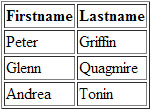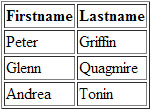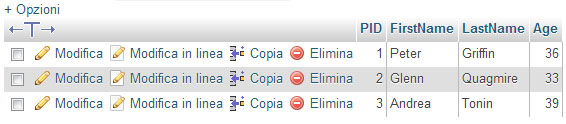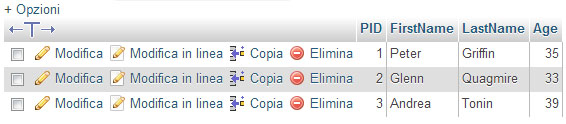PHP – MySQL – Display Table Content
Simple
Statement:
SELECT column_name(s)
FROM table_name
<?php
// Create connection
// Statement: mysqli_connect(host,username,password,dbname)
// NOTICE: se lo script è installato nello stesso server del Data Base, host->localhost
$con=mysqli_connect("localhost","lucedigi_user","mypassword","lucedigi_testphp");
// Check connection
if (mysqli_connect_errno())
{
echo "Failed to connect to MySQL: " . mysqli_connect_error();
}
// SELECT asterisco (tutti i dati) dalla tabella Persons - START
// inserisco i dati nella variabile $result
$result = mysqli_query($con,"SELECT * FROM Persons");
// Restituisce il set di record come un array
// ad ogni chiamata viene restituita la riga successiva
while($row = mysqli_fetch_array($result))
{
// Visualizza a video i dati
echo $row['FirstName'] . " " . $row['LastName'];
echo "<br>";
}
// SELECT asterisco (tutti i dati) dalla tabella Persons - END
mysqli_close($con);
echo "Great! Connection Closed!";
?>
Display the Result in an HTML Table
Statement:
SELECT column_name(s)
FROM table_name
<?php
// Create connection
// Statement: mysqli_connect(host,username,password,dbname)
// NOTICE: se lo script è installato nello stesso server del Data Base, host->localhost
$con=mysqli_connect("localhost","lucedigi_user","mypassword","lucedigi_testphp");
// Check connection
if (mysqli_connect_errno())
{
echo "Failed to connect to MySQL: " . mysqli_connect_error();
}
// Display the Result in an HTML Table - START
// SELECT asterisco (tutti i dati) dalla tabella Persons
// inserisco i dati nella variabile $result
$result = mysqli_query($con,"SELECT * FROM Persons");
echo "<table border='1'>
<tr>
<th>Firstname</th>
<th>Lastname</th>
</tr>";
while($row = mysqli_fetch_array($result))
{
echo "<tr>";
echo "<td>" . $row['FirstName'] . "</td>";
echo "<td>" . $row['LastName'] . "</td>";
echo "</tr>";
}
echo "</table>";
// Display the Result in an HTML Table - END
mysqli_close($con);
echo "Great! Connection Closed!";
?>
PhpMyAdmin:
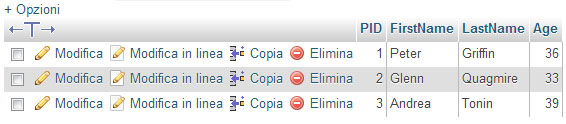
Result: