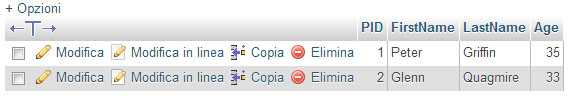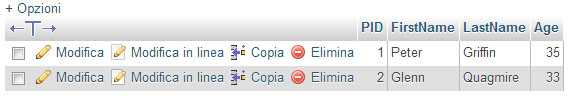PHP – Simple Password Protection – No Sessions
Take care of yourself! Read the comments inside!
DOWNLOAD
SELF PAGE PROTECTION
<html>
<body>
<!-- SIMPLE PHP PASSWORD PROTECTION WITH NO SESSIONS -->
<!-- Author: blog.lucedigitale.com - Andrea Tonin -->
<!-- FORM START -->
<!-- Il form invia a se stesso PHP_SELF la password con il nome 'password' -->
<form method="post" action="<?php echo $_SERVER['PHP_SELF'];?>">
Type Password: <input type="text" name="password">
<input type="submit">
</form>
<!-- FORM END -->
<?php
// $_REQUEST colleziona il dato ricevuto dal form
$password = $_REQUEST['password'];
// se la password è corretta visualizza il contenuto HTML nascosto
if ($password=="test")
{
echo "
<!-- SECRET CONTENT START -->
Password OK!<br>
<strong>This is my super HTML formatted secret content!</strong>
<!-- SECRET CONTENT END -->
";
}
else
{
echo "You need password to enter";
}
?>
</body>
</html>
SPLIT PAGES PROTECTION
You must create in the same folder:
1. password-form.php -> the password form
2. password-reserved.php -> the password protected page
The code for password-form.php
<html> <body> <!-- SIMPLE PHP PASSWORD PROTECTION WITH NO SESSIONS --> <!-- Author: blog.lucedigitale.com - Andrea Tonin --> <!-- FORM START --> <!-- Il form invia a password-reserved.php la password con il nome 'password' --> <form method="post" action="password-reserved.php"> Type Password: <input type="text" name="password"> <input type="submit"> </form> The password is test <!-- FORM END --> </body> </html>
The code for password-reserved.php
<?php
// $_REQUEST colleziona il dato ricevuto dal form
$password = $_REQUEST['password'];
if ($password=="test")
// se la password è corretta visualizza il contenuto HTML nascosto
{
echo "
<!-- SECRET CONTENT START -->
<html>
<body>
Password OK!<br>
<strong>This is my super HTML formatted secret content!</strong>
</body>
</html>
<!-- SECRET CONTENT END -->
";
}
else
{
// se la password non è corretta visualizza il messaggio di errore
echo "You need password to enter";
}
?>
SPLIT PAGES PROTECTION + Redirection JavaScript
The code for password-form.php
<html> <body> <!-- SIMPLE PHP PASSWORD PROTECTION WITH NO SESSIONS --> <!-- Author: blog.lucedigitale.com - Andrea Tonin --> <!-- FORM START --> <!-- Il form invia a password-reserved.php la password con il nome 'password' --> <form method="post" action="password-reserved.php"> Type Password: <input type="text" name="password"> <input type="submit"> </form> The password is test <!-- FORM END --> </body> </html>
The code for password-reserved.php
<?php
// $_REQUEST colleziona il dato ricevuto dal form
$password = $_REQUEST['password'];
if ($password=="test")
// se la password è corretta visualizza il contenuto HTML nascosto
{
echo "<center>Password Corretta</center>";
}
else
{
// se la password è errata visualizza il messaggio di errore e torna al login
echo "<center>Password Errata</center> <script>location.href = 'password-form.php';</script>";
}
?>
<!DOCTYPE html>
... Your Secret Content ...
</html>