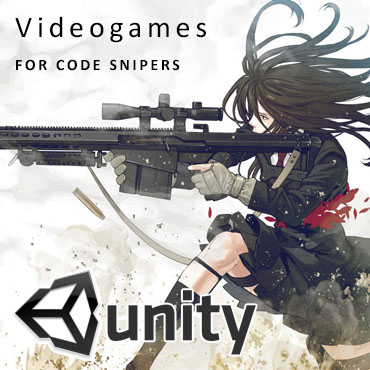
C# Standard
Basic Structure
Variables, Constants and Data Types
Strings
Conversions
Array
ArrayList
If Statement
Switch Statement
While Statement
For Statement
Enum
Functions
Structure
Classes – Constructors – Destructors – Static
Inheritance
Static Polymorphism – Function Overloading
Static Polymorphism – Operator Overloading
Namespace
Properties – get-set
Introduction
Reset Window Layout
Visual Studio for Unity
Buttons – Labels – Simple Build Setup
TextBox – MessageBox
CheckBox
CheckedListBox
ComboBox
DateTimePicker
PictureBox
PictureBox – Get www Image
WebBrowser
Click – DoubleClick – OnMouse – MouseEnter – MouseLeave
Timer
Oracle for Beginners
Unity 3D – Game Engine
Folder Organization
Initial Setup – Folder Structure – Import New Asset
Projects and Packages – Import – Export – Save – Delete
Prefabs – Pre Configurated GameObjects
Scene View Navigation
Hierarchies
Pixel Perfect 2D Game
2D – How to create a scene
2D – Sprite Sheet Animation
Performance Test and Benchmarks
Build Executable
Build Optimization
Build Flash Player
Build Web Player – Streaming Optimization
Build Android
Particle System – Basic
Standard Assets
Physic 2D – Basic
Physic 3D – Basic
Physic 3D – Joints
Physics Materials – Standard Assets
Import 3D Static Mesh – Basic
3DS MAX Biped to Unity Game Engine
Character Controller – Standard Assets
Cloth Simulation – Basic
Manage 3D Lights
Lights Cookies
Lights Flares
Materials – Basic
DX11 Tasselation Shaders
Glass Refraction
Water
Unlit/Texture Material
Toon
Skyboxes
Terrain Editor
Trees – Grass
001 – NavMesh Baking
002 – NavMesh Agent
003 – Offmesh Links
004 – NavMesh Obstacles
JS – Adventure – Point ‘n Click
001 – Animator Component
002 – Animator Controller
003 – Blend Tree
004 – Humanoid Avatars
005 – Animation Properties
006 – Animation Curve and Events
007 – Animation Controller – Layers
008 – Avatar Masks
009 – Animator Scripting
010 – Animation View
Basic Syntax
Event Functions – Inizialization – Update – GUI – Mouse – Physics
Script Lifecycle Flowchart
Access GameObjects and Components
Scripts – Standard Assets
Basic Structure
Variables – Data Types
Strings Operations
Debug
Arrays
Array Lists
Multidimensional Arrays – Jagged Arrays
2D Array – 2D Grid of GameObjects
Generic List
Enumerations
Shuffle an Array – Fisher-Yates shuffle
Inventory System – Basic
Inventory System – Send and Search into Inventory
If Statements
Ternary Operator
Functions
Time.deltaTime
GameObjects – Activate
Local DB with SQLite
Save Data Multiplatform
Load Next Level
Passing Data Between Levels
Components – Destroy
AddComponent
Components – Enabling Disabling Component
Get Components from THIS Object: GameObjects /Light /GuiText /Camera /AudioClip
Get Components from OTHER Object: Find.name / FindWithTag / FindGameObjectsWithTag
Get Script Component from THIS Object
Get Script Component from OTHER Object
Get VARIABLES from script attached to ANOTHER GameObject
Send VARIABLES between Scripts attached to DIFFERENT GameObjects
GameObjects – Get Position
Be or not be kinematic?
Be or not be kinematic…
Movement – Is Kinematic-check (it does not use physic engine)
transform.position
Destroy if … transform.position
transform.Translate
transform.Rotate
PickUp – Rotator
Movement – Is Kinematic-unckeck (it use physic engine)
rigidbody.AddForce – rigidbody.useGravity
rigidbody.AddForce
rigidbody.AddTorque
Create a Class – Easy Example
Classes and Object Oriented programming
Properties
Statics
Method Overloading
Inheritance (Ereditarietà)
Polymorphism / Upcasting / Downcasting
Warning: Implicit Downcast
Overriding
Interfaces
Coroutines
Quaternion
Attributes Range
Execute in Edit Mode
extends System.Object
What is Object Pooling?
Object Pooling – Bullets
Classes
Nested Classes
Overloading
Inheritance
Polymorphism – Downcasting
Member Hiding
Overriding
Interfaces
Extensions Methods
Lists
Coroutines
Multicasting
Attributes
Math Functions
Random Numbers
2D Vector Math
Get Key – GetButton – returns boolean
GetKey – key mouse joy
Get Key – Arrow Key – Advanced
GetKey – Load Scene – GetButton
Keys Combination
Keys Sequence – Basic
Keys Sequence – Advanced
GetAxis – returns float
GetAxis – Movement Behaviour – Pro
GetAxis – WASD – Basic
GetAxis – Horizontal Vertical – Pro
GetAxis – Car Driving
GetAxis – AddTorque
Get Axis – rigidbody.AddForce
Get Axis – rigidbody.velocity
OnMouse – Get Mouse
OnMouse
GetMouse – Buttons Codes
Physic.Raycast
Physic.Raycast – Hit GameObject
Physic.Raycast – Destroy GameObject
Physic.Raycast – Get GameObject name
Physic.Raycast – Get GameObject tag
Physic.Raycast – Get GameObject script Component
Misc
Get Mouse Position
Look At Mouse Position 2D
Look At Mouse Position 3D
Object Follows Cursor Pointer
Particles Follow Cursor Pointer
On Click – Emit Particles
On Click – Counter
On Click – Add Gravity-Force
On Click – Add Torque
On Click – Play an Animation Clip
GetMouseButtonDown – Drag Rigid Body
Get Mouse – Draw Line
Drag Mouse – Rotate GameObject
Hide Mouse Cursor
TouchPhase – Screen – Began-Moved-Stationary-Ended-Canceled
Tap Single – Basic
Get Finger Position
Tap Single – Destroy Object
Tap Single – New Object – Instantiate
Tap Single – Counter Increase
Tap Single – Specific Object (Tagged) – Counter Increase
Long Touch – Counter Increase
Long Touch – Counter Increase Decrease
Swipe – Screen – Detection
Swipe – Screen – Move Object
Touch Drag – Moving a 3D Object
Touch – Draw Line
Multi Touch – Basics
Multi Touch – Pich to Zoom
Accelerometer – RAW Data – Translate and Object
Accelerometer – Shake
Mobile – Standard Assets
Device Vibrate
Get GPS coordinates
Take a Screenshot
Native Camera Access
Native Microphone Access
Save Data local
CardboardVR – GearVR – Basics
OnCollision – Events
OnTrigger – Events
OnCollision – Destroy
OnTrigger – Destroy
Drivable Vehicle – Super Easy
Explosion Force
OnMouseDown – Disable all Springs in Scene
Manage 3D Cameras
Image Effects – Standard Assets
Swap Multi Cameras – On Click
Camera Orbit – Mouse
Look At Camera Target
Third Person Control – Basic
Follow the Player
Follow the Player & Indipendent LookAt
2D Platform – Smooth Follow
3D Platform – Smooth Follow
Camera Facing Billboard
Get Material Name
Fade between Base Colors
Switch Materials
Set Material Transparency
Fade Out Material Transparency
SetTextureScale
Texture Mover
Materials Array
Projectors – Basic
onGUI – Buttons
onGUI – Toggle – Use images as buttons
onGUI – Box
onGUI – Text Area
onGUI – Input Text
onGUI – Label – No Interaction
onGUI – Settings
onGUI – Text 2D (get from gui and code it)
onGUI – Texture (get from gui and code it)
GUI Text – New Line Break
Responsive / Adaptive – Basic
Style Dynamic Fonts and Custom Bitmap Fonts
Text Rotator
Scrolling Typewriter Effect
UI – Responsive BG Image Setup
UI – Responsive Button Setup
UI – Responsive Text
UI – Responsive Slider
UI – Responsive 16:9
UI – Scroll Rect – Image
UI – Scroll Rect – Text
UI – Input Field
UI – Button – OnClick
UI – Button – Custom Graphic
UI – Event System
WWW – Get an Image from Web
WWW – Get Audio from Web
WWW – Open URL – OnClick
MD5 Encrypt
Server Side Highscores
Get JPG local-www apply to Texture-UIImage
Add BG Music
Audio EFX – OnClick – GetKey
Add Multiple Audio Sources
AAA Sound Manager
Walking Footsteps – Intermediate
Play a sound in sync with a countdown
Walking Footsteps – Advanced
Ray Casting – Basics
Basic
Move – Basic
Detect Collision
Get Velocity
isGrounded
Advanced
1st Person
3rd Person
Platform – 3rd Person
Misc
LookAt Object
Orbit Around an Object
Point and Click Movement – No NavMesh
Shuriken
OnMouseDown – set Color,Speed,Size,Gravity
OnMouseDown – SetActive
Animation calls Functions – Animation Events
Timers
Countdown – Seconds
In Game Real Time Clock
Timer – Basic
Stop and Resume Timer
DateTime
Functions
Delay Function Execution
Repeiting a Function
OS
Get ScreenShot – Desktop
Get OS Language
Preloaders – Loaders
Unity3D 4.x – Custom Web Player Preload
Custom Web Player – Remove Right Click Context Menu
Loading and Downloading Screen
Misc
Frames per Seconds Script
Overview
Client-Server Communication Socket-Based in Videogames – Basic Concepts
UN – Multiplayer Introduction
UN – Multiplayer – LAG Compensation
PUN – Multiplayer Introduction – LAG Compensation
001 – JS – Spaceship
002 – JS – Laser Bolt
003 – JS – Asteroid
004 – JS – Game Controller
005 – JS – Clear Exploded GameObjects
006 – JS – Audio
007 – JS – Scores
008 – JS – Game Over
001 – JS – Get Axis – rigidbody.AddForce
002 – JS – Camera Controller
003 – JS – PickUp – Rotator
004 – JS – PickUp – Collecting
001 – Environment Setup
002 – JS – Alarm Light
003 – JS – Advanced Tags Management
004 – JS – Screen Fader
005 – JS – gameController
006 – JS – Video Surveillance – CCTV Camera
007 – JS – Laser Grids-Switch Unit
008 – JS – Player Setup
009 – JS – Player Animator Controller
010 – JS – HashIDs
011 – JS – Player Movement
012 – JS – Player Health
013 – JS – Camera Movement
014 – JS – Player Inventory
015 – JS – Single Doors
016 – JS – Double Doors
017 – JS – The lift
MMORPG Develop
Unity 3D – Best Resources
Our Best Shots for Unity3D Coders
Code Snippets ready to Copy and Paste!
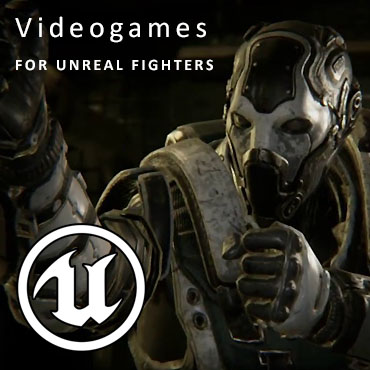
C++ Standard
Basic Statement
Variables and Datatypes
Name Visibility – Namespace – Using
Strings
Operators
Basic Input Output
If Statement
Switch Statement
Do While Statement
For Statement
Functions
Functions – Overload
Arrays
Array of Characters
Pointers
Pointers and Dynamic Memory
Data Structures – Arrow Operator
Typedef
Unions
Enums
Classes
Unreal – Game Engine
Installation – Folder Structure
Editor Overview
Create New Project an New Levels
FBX Content Pipeline
Scene Management
Overview
Class Blueprint
Variables and Datatypes
Mesh Set World Location – Event Begin Play
Toggle Light – OnActorBeginOverlap
Flashing Light – Timeline
Mesh Pulser – Timeline
Mesh Rotator – Timeline
Quick Start Guide
Variables
Create Materials
Manage Materials
Basic Material Sample
Basic Flat Color Sample
Basic Wall
Lights Basic
For Unreal Fighters Only!
Unreal Engine Rules!

Web Game Development – JS-JQuery
JQuery Game – King of Fighters – lesson 2
JQuery Game – King of Fighters – lesson 3
JQuery Game – King of Fighters – lesson 4
JQuery Game – King of Fighters – lesson 5
JQuery Game – King of Fighters – lesson 6
JQuery Game – King of Fighters – lesson 7
CrAzY Videogame Develop with JQuery!
JQuery - King of Fighters!
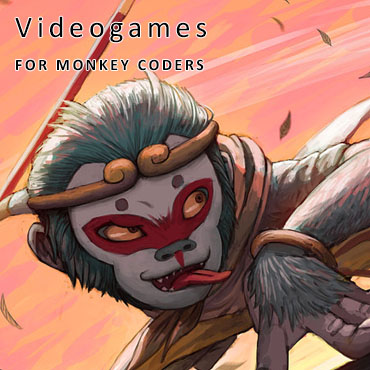
Bananas for Monkey Coders
Basic – Hello World
Basic – White Canvas
Basic – Draw
Draw Geometry
Input Keyboard Codes
Input Mouse Codes
Arrow Keys
X Bouncing Ball
XY Bouncing Ball
Simple Point Counter
Are you a Monkey Coder?
Do you need Bananas?

Luce Digitale, who?
I am Andrea Tonin, the founder of Luce Digitale. I have been working in multimedia industry since 1996.
"Luce Digitale" means Digital Light. The name says that I love digital arts. If you are a digital artist you will need light first, to have silouette, colors, sensations. We need light, we are nothing without it!
I am creative. I am a skilled photographer - 3D graphic - web designer and videogames maker.
My sister Erica and my co-workers are creative and extreme skilled too.
We are the professional consultants of big companies, but we love small startup business too.
We always make us work very hard to improve our client business using new technologies and the best marketing strategies.
Contact us for a free quote! It will not cost anything and we can get to know each other better.

Best Hardware for Professionals and Gamers
Motherboard – Asus X99 Deluxe
Memories – Corsair Dominator Platinum Orange
GPU – Asus Strix GTX 980
SSD – Samsung SSD 850 Pro
HD – WD Black
Under the Hood of your PC
Increse your productivity with the Best Hardware!

